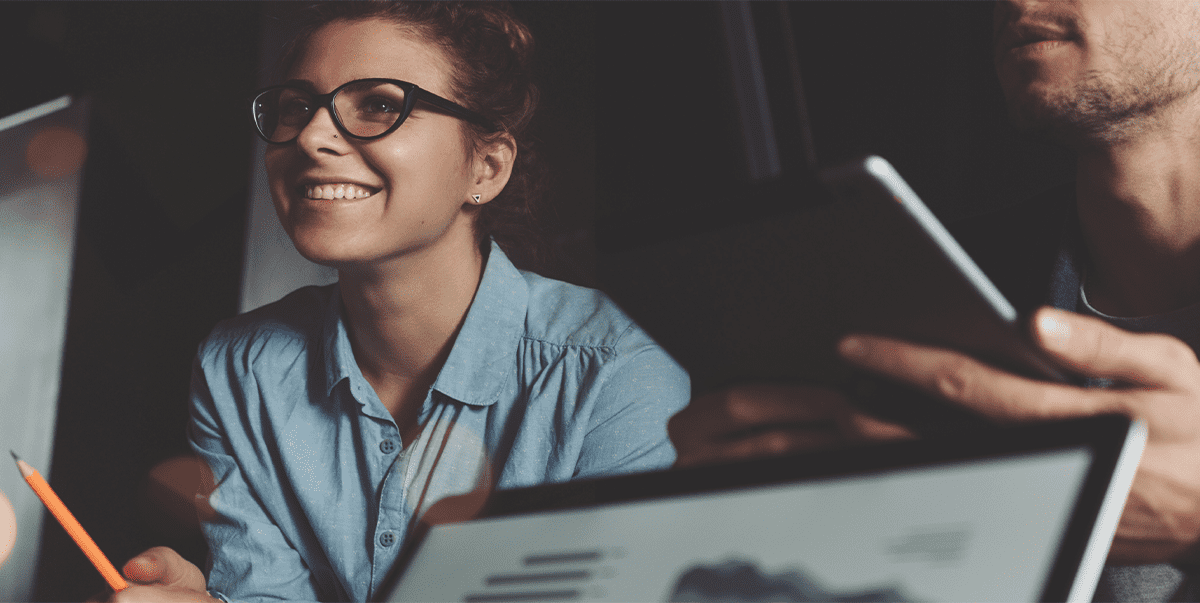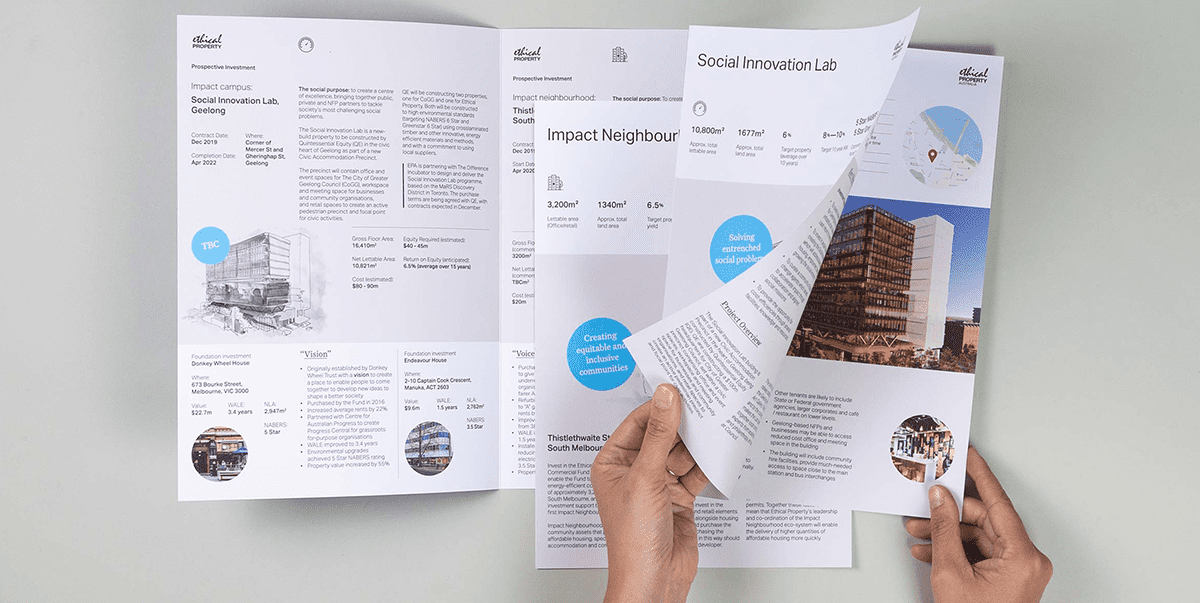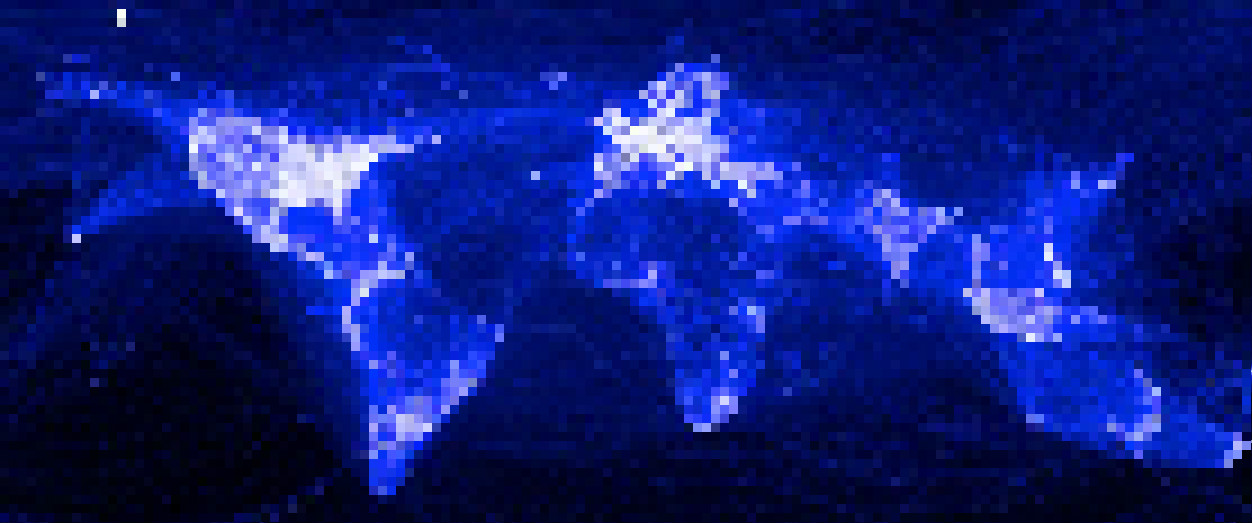
So, you’ve set up a Facebook ad to drive traffic to your website in the hope that a user will fill out your eNewsletter sign-up form. Measuring the amount of sign-ups achieved via Facebook involves a bit of fiddling with Google Analytics – setting up goals to track traffic on the eNews sign up ‘Thank-you’ page (the page that appears after a person signs up to the newsletter on your website) and checking the source of the ‘Thank-you’ page visit. This has been a semi-effective way to track conversions but is not as accurate as it could be.
Enter the Facebook conversion pixel.
The Facebook conversion pixel is a piece of code provided via Facebook Advertising Manager. Here’s an article from Facebook explaining how to obtain the pixel. By placing the pixel code amongst the base code of the ‘Thank you’ page on your website, you can accurately track when the page is loaded when a user visits your site from a Facebook ad. This action triggers the conversion pixel, showing you exactly which Facebook ad led to the conversion.
Place code into your ‘Thank you’ page.
There’s a couple of ways to do this:
- If you have a WordPress site, you can install and activate a free plugin called Facebook Pixel Conversions for WordPress. This pretty much does the work for you. All you need to do is copy the code from Facebook, paste it in the designated area within the plugin and you’re good to go.
- If you’re web savvy, place the script between the <head> and </head> code on your page.
- If you’re less inclined, get your web developer or IT manager to adjust the code as above.
Test your conversion pixel.
To make sure the code is correctly set up, it is important to test the action and result. This has to be done anonymously.
- Open up an incognito window of your browser (info on how to open any browser in incognito mode here.)
- Fill out the newsletter sign up form on your website and arrive at the ‘Thank-you’ page.
- Head to Facebook Ads Manager. If your ad now displays as ‘Verified’, the pixel is set up correctly.
If you use Facebook Advertising to create website conversions like newsletter sign ups, you need to be able to accurately measure which advertising efforts are working. To improve ROI, you want to invest money on ads that are performing.
If this sounds like something you want to do but it seems too hard or you don’t have time…