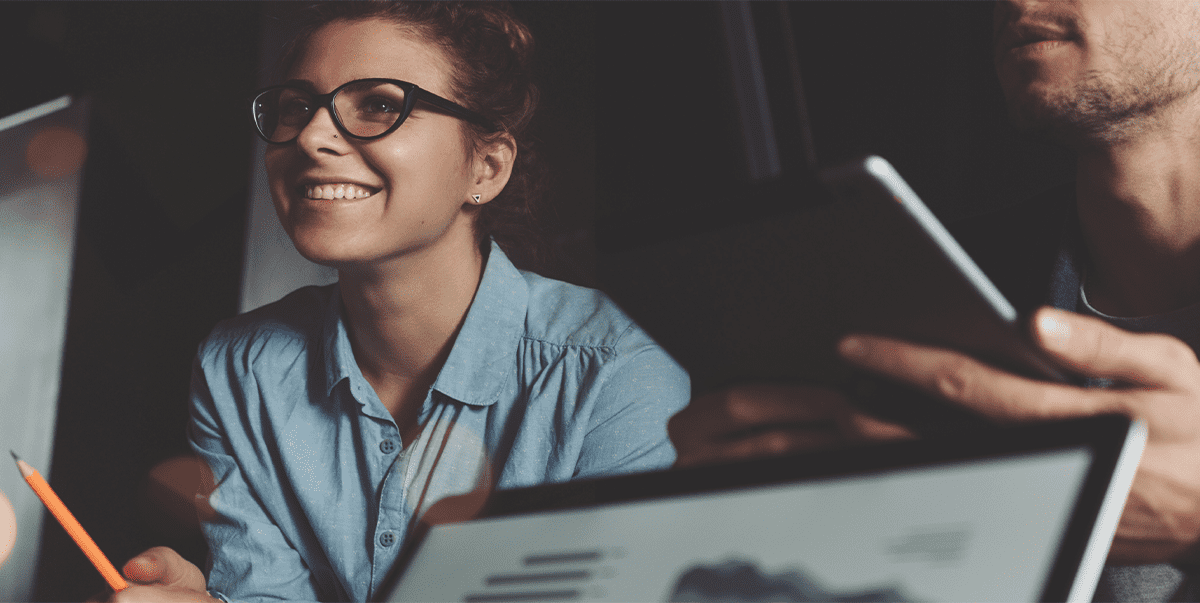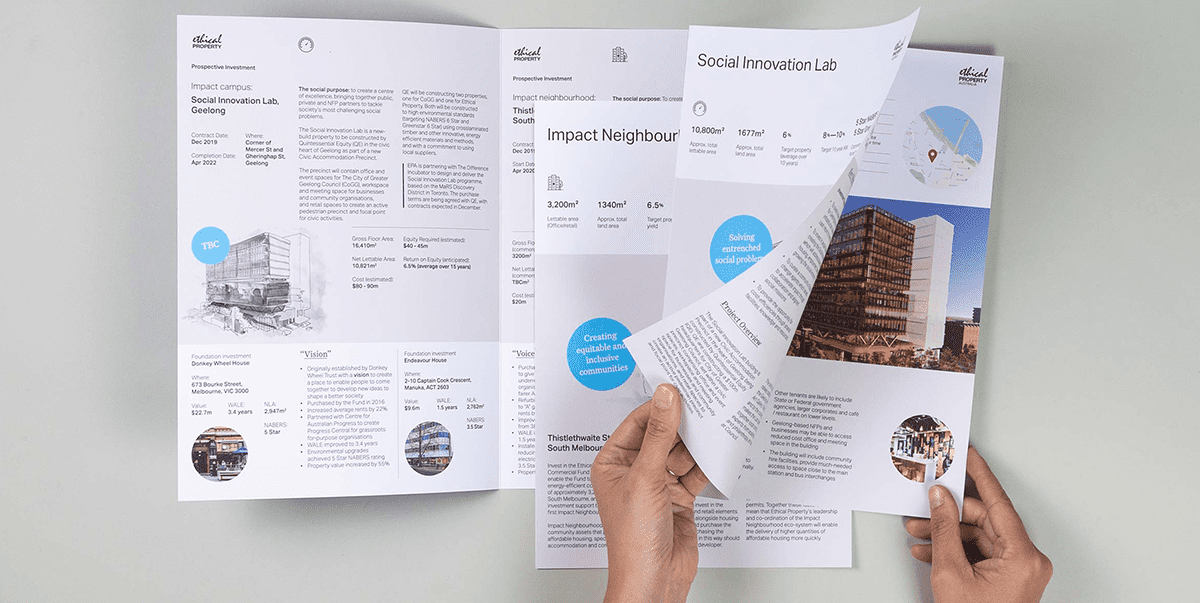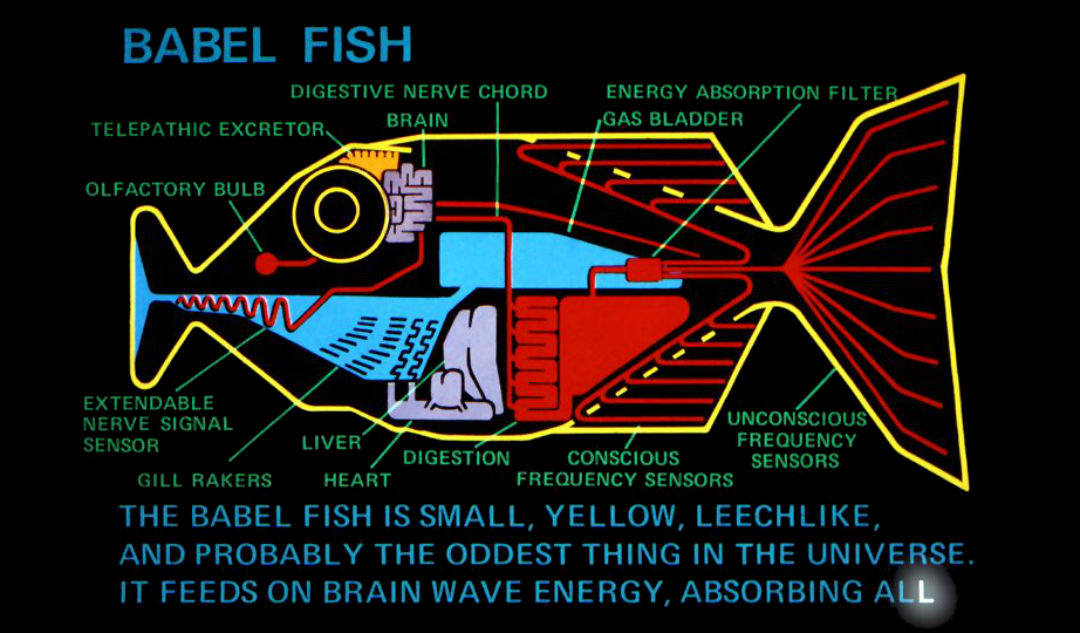
If you own a website and aren’t taking full advantage of Google Analytics, well, you should be. Google is good at many things, but this application is likely to change your life on the web.
Google Analytics is a free web analytics program that tracks metrics and provides information and data on how people are using your website. It works by inserting small snippets of code on all pages of your website. Google Analytics then tracks the code and allows you to see how visitors came to your site, what pages they visited, how long they spent on specific pages, which social networks were used to access your site.. and the list goes on.
‘Oh wow, this is great!’ you might say out loud when you hear of this fandangled Google application, but it’s useless to you unless you can make sense of the terms and tools within the program. For this reason, I’ve included a list of most used Google Analytics definitions below (via ePower Marketing):
Bounce Rate: The number of visits in which the visitor only views one page of your website before leaving is known as the Bounce Rate. With Bounce Rate info, you can analyse the quality of user visits. A high Bounce Rate often indicates that your pages are not relevant to what your visitors are looking for. You can lower your Bounce Rate by improving the quality of your pages’ content, not bombarding people with too much information thus engaging visitors and drawing them into your website – encouraging them to move on to other pages.
Landing Page: The first page a visitor views during a session; also known as the entrance page.
Keywords: These are the words that visitors use to find your website when using a search engine. Google Analytics provides a list of keywords that have been searched by users who find your website. This information shows you what searchers are actually looking for when they find your Website. This also allows you to discover potential new keywords to target.
Traffic Sources: Where your traffic is coming from. Google Analytics includes information on which sites your visitors are coming to your Website from as well as what keywords they are using to get to your Website.
Direct Traffic: Visits to your site where the user types your URL into their browser’s address bar or when a visitor uses a bookmark to get to your Website. It is important to know where your website traffic is coming from so you can understand which marketing endeavours are working for you. Direct traffic illustrates how many of your visitors know your brand and Website URL. These visitors did not find your Website on search engines or on another site. They came directly to your Website.
Organic Traffic: Visitors who come to your website from unpaid organic or natural search engine results.
Paid Traffic: This consists of visitors who come to your website from Google AdWords ads, paid search engine keywords and other online paid ad campaigns. (We can help with AdWords too.)
New Visitors: Internet users who have not previously or recently visited your site are considered new visitors. If cookies on a previous visitor’s computer have expired or if they have deleted their cookies, these visitors will also register as new visitors.
Unique Visitor: The number of individual (non-duplicate) visitors to a site over the course of a specific time period. This data is determined by cookies that are stored in visitor browsers.
Now that you’re aware of the basic terminology, how will you use it to make your website purr like a kitten?
What must you look for in your website’s performance?
The following is what we include in our customised analytics reports:
- New visits vs. (overall) visits
- Keywords (organic searches) – how many people came to website using which keywords
- Content – what content is working, what is not so much
- Enters/exits – why people are drawn to certain pages and why they leave
- Social media entries/exits.
Tracking the performance of your website to ensure constant fine-tuning and listening to your audience is an absolute necessity in today’s online age. Imagine for a moment you own a retail outlet and you sold let’s say, soaps. If you noticed that no-one was buying the oatmeal scented soap, you would probably stop stocking it. The same goes for your website, but the problem is without built-in analytics, you have no idea which soaps are even being looked at (or not.. if you catch my drift).