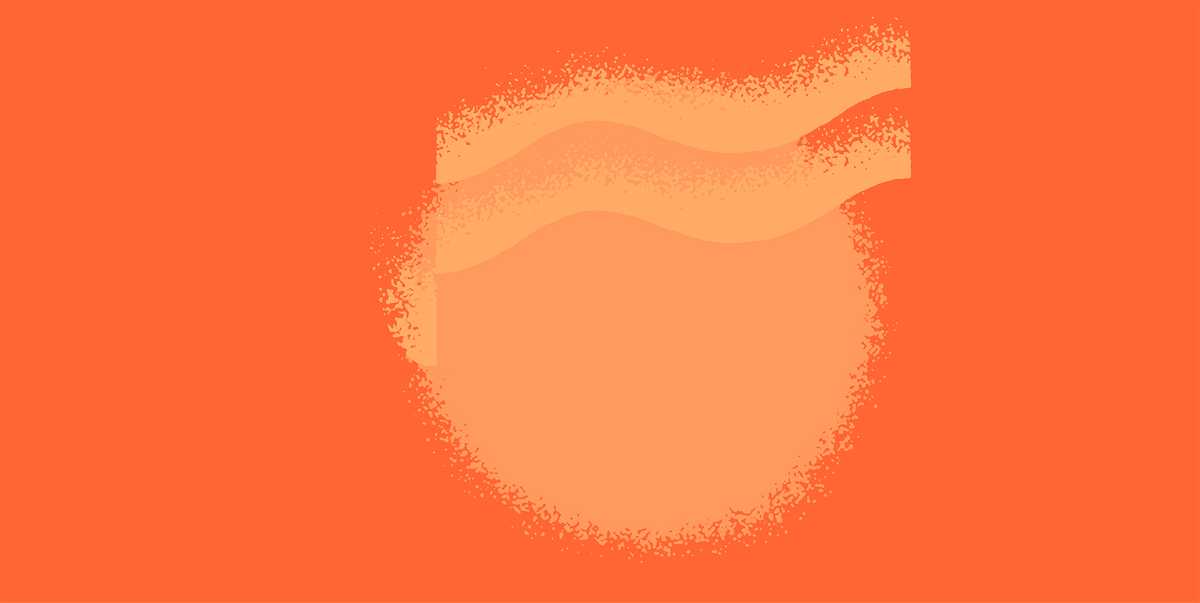On May 15th Google introduced the new-look Google+ layout. When Google launched G+ nearly two years ago(!), their aim was to bring real-life sharing to software. They wanted the focus to be on people, not tools. On May 15th, enhancements in three key areas, Stream, Hangouts and Photos were introduced.
Here’s what’s been going on in a nutshell:
Streams.
- A multi-column layout: There’s now one, two, or three columns of content depending on your screen size and orientation. Feels kinda like a newspaper layout.
- Mega-sized media: Photos and videos can now fill the entire width of the stream, making it much easier and nicer to view.
- Cool little animations: There’s bouncing, sliding, flicking and fading animation additions — to name a few.
Hangouts.
- Richer, more responsive messaging: Don’t let your message get lost in translation. Add photos and emoji’s to spice things up a bit.
- Your conversations can last forever: Conversation history means you can always go back and prove a point to a friend (or what-have-you). This can also be disabled.
- Annoying notifications be gone: This is a pretty cool feature. Once you’ve see a notification on one of your devices, Google will clear it from your other Android devices and computers. Amazing.
Photos.
- Auto Backup: Pretty self-explanatory really. Google will automatically back up your mobile pics as you take them. Everyone gets 15GB of free storage at full size. Previously it was just 5GB.
- Auto Highlight: So clever! This is a cool feature that goes through your pics and removes duplicates, blurry images and poor exposures.
- Auto Enhance: A new way way to improve brightness, contrast, saturation, structure, noise, focus… and heaps of other features automatically. There’s a light-box you can play around with your photos on.
- Auto Awesome: This feature freaks me out a little, but it’s still a mean feat of technology. Google will create a brand new image based on a set of photos in your library. This is the example they give on how Auto Awesome works – “if you upload a sequence of photos, we’ll try and animate them automatically. Or if you send us a few family portraits, we’ll find everyone’s best smile, and stitch them together into a single shot. Likewise with panoramas, film-strips, and a whole lot more. We call these kinds of enhancements Auto Awesome.”
Panda 2.0
Around August-September in 2012, Google introduced Panda – an algorithm designed to discourage people from cheating their search engines by SEOing their websites to the hilt; pumping them up with keywords. At the time, I wrote a piece called ‘SEO is dead – or is it?’ that reassures us that no, SEO is not dead but now calls for us to focus on the substance and quality of our content. Google wants us to make good stuff, not spammy, keyword filled cream pies.
So Panda 2.0 is the next step in Google’s crusade to free the internet (and consequently, the world) of crappy unwanted material.
Here’s Melbourne SEO expert, Jim Stewart with the top four things you need to know about the latest changes (couldn’t have said it better myself, thanks Jim!).