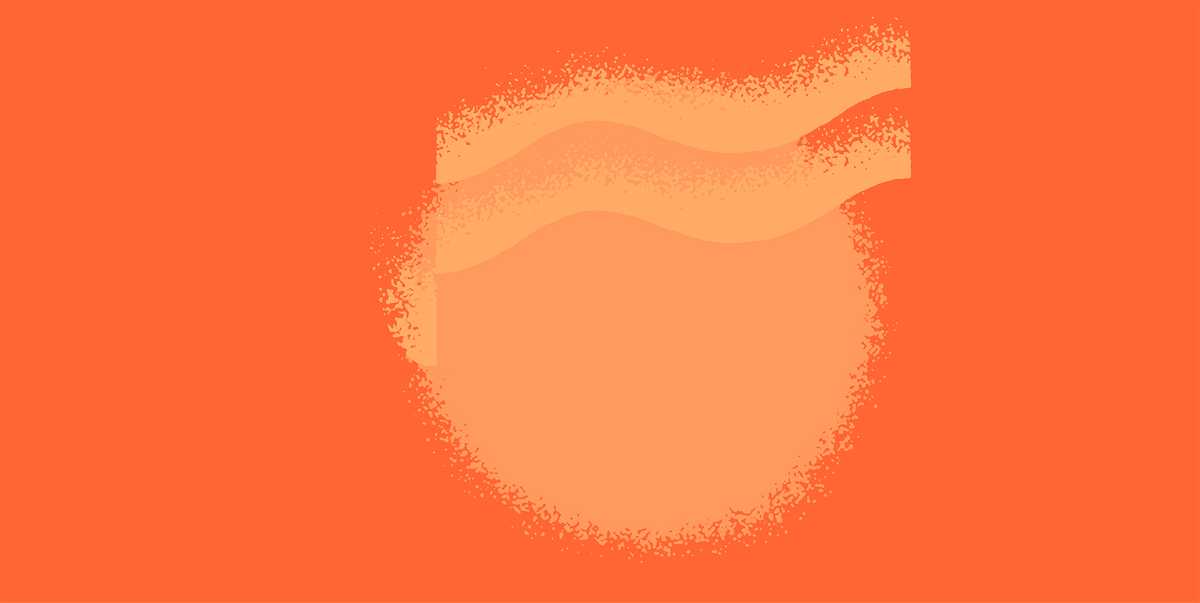The internet began with ARPANET and the like in the 60’s and 70’s as a means of communication between researchers. The ability to interact with multiple users from one console quickly spread with the invention of packet switching, TCP/IP protocols, and the formation of various governing bodies. It wasn’t long before people saw the opportunity to monetise this new media platform, which led to the first dot-com bubble burst in the late 1990’s.
Since then, the internet has developed into a behemoth with participation at an all time high. With so much data and personal information flowing freely, monetisation of the network now focuses on collecting this data and selling it to marketers and developers in order to try and make us buy more things.
Data collection has become so prevalent that every website you visit and every search you conduct can be tracked, traced and stored, creating an online repository of your interests, internet habits and everything personal you have ever contributed to the web, turning the user into a commodofiable product.
This is not an opt-out process, users have to modify their behaviour and practices if they wish to minimise the collection of their personal data. Thankfully there are some steps that can be taken to reduce the amount of personal data being transmitted to data collection agencies from your preferred web browser. Below is a list of browser extensions that will help you to navigate the internet a little safer.
Adblock Plus
Many people will cry foul that removing advertising from your web experience will harm their business model, and impact their ability to make money from the web. This argument would hold water if ads were hosted on the same server as the site displaying them, however, the majority of ads are hosted externally from third party sites, inserting code into the web page from afar. Lacking proper oversight, this has developed into one of the main ways to have your computer compromised by malicious code being executed on an otherwise safe website, via the ads being inserted. And to be honest, no-one really likes ads anyway.
Noscript/Scriptsafe
Javascript is one of the most ubiquitous developer languages on the internet. It is also one of the most prone to exploitation, and a majority of online functionality can be acheived without it. These extensions will prevent Javascript from running, reducing your chance of being owned by a malicious website running dodgy code in your browser. They can be a little annoying at first, as you are required to manually allow javascript on every page you visit, essentially creating a ‘whitelist’ of sites you trust.
Ghostery
Ghostery blocks objects embedded in web pages that are used to track your browsing behaviour, interests and habits. Most websites contain web bugs or trackers which can track every single page you visit and every link you click on. These are used to build a profile, making it easier for marketers to see what draws you to certain pages and sell that data to better target advertising to you.
DoNotTrackMe
Much like Ghostery, DoNotTrackMe prevents websites from loading trackers in the web pages you visit. As the developers Abine state, these trackers are ” a request that a webpage tries to make your browser perform that will share information intended to record, profile, or share your online activity.”
Of course it’s up to the individual whether they care or not that their data is being collected, profiled and sold. There is one sure fire way to ensure you have nothing to worry about. Never do anything, or say anything on the internet that you wouldn’t do or say to someone’s face.