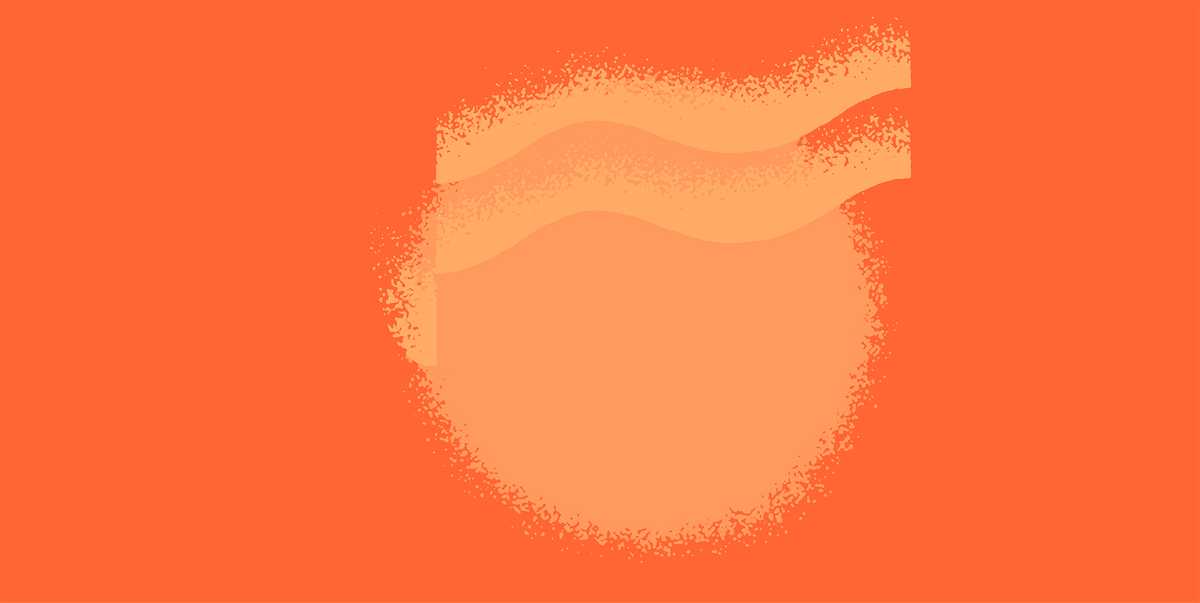Until recently, managing several Facebook pages for clients has been, well.. really frustrating. Previously, agencies had to work around the fact that the only way to administer a Facebook page was to use an individual’s Facebook profile. This approach posed a few problems. Page admins needed to be really careful to not accidentally post, comment or ‘like’ content as themselves rather than act as the page they administered. Switching back and forth between profiles and pages was annoying and sometimes embarrassing.
Another problem with using a personal profile to administer pages was if the person left the agency. How were remaining staff to access pages using the same account? Also, when there were a few people working on an account using the one personal profile, it was difficult to keep track of what work other page admins had completed on the page.
Digital marketers tried to get around all this by creating dummy accounts to be used by the agency. This was a great idea and worked well until Facebook decided it would kill all fake accounts.
The social giant came to realise they had created a multi-coloured headache for businesses who managed pages on behalf of clients so, in April 2014, Facebook Business Manager was introduced.
Initially it was only available to large marketing and advertising agencies who managed hundreds of business pages. There were a slew of articles online stating that it was a great idea but not quite ready to be unleashed on the world. The tool was riddled with bugs and people generally felt it was more time consuming than efficient.
Fast forward two years. Facebook seems to have sorted out most reported issues and teething problems and have now made the tool available to smaller agencies (like us!).
So what is Facebook Business Manager?
The features below make life as a community manager much easier:
- Personal and business Facebook accounts can be kept separate
- Front and centre Insights and analytics
- Multiple user accounts under a single business profile
- Permissions can be set for different users (i.e. Admin, Editor, Analyst etc)
- Consolidated access to FB Adverts Manager account(s) for the whole team
Is it for everyone?
If you’re an agency that manages more than five Facebook pages and advertising accounts for clients, I’d say, yes; Business Manager is for you. As your business grows, and you find yourself managing ten or more pages, you’ll really see the benefits of only logging into one singular page to view all activity and notifications, access Insights and manage advertising.
If you’re an individual business owner, there’s no real need for you to adopt Business Manager yet – particularly if you’re only managing one or two pages or ad accounts.
We’re using Facebook Business Manager to help more efficiently manage our social media clients and several FB advertising campaigns. It’s good, but still a little clunky functionality-wise, with a few UX issues to iron out before I start shouting it’s praise from a mountain top.
Like all new tools, it’s taken us a little while to get used to and forced us to change old habits – which is a good thing. Importantly, our team finds it useful. It saves us time and creates greater visibility internally across all our client’s pages and advertising campaigns.