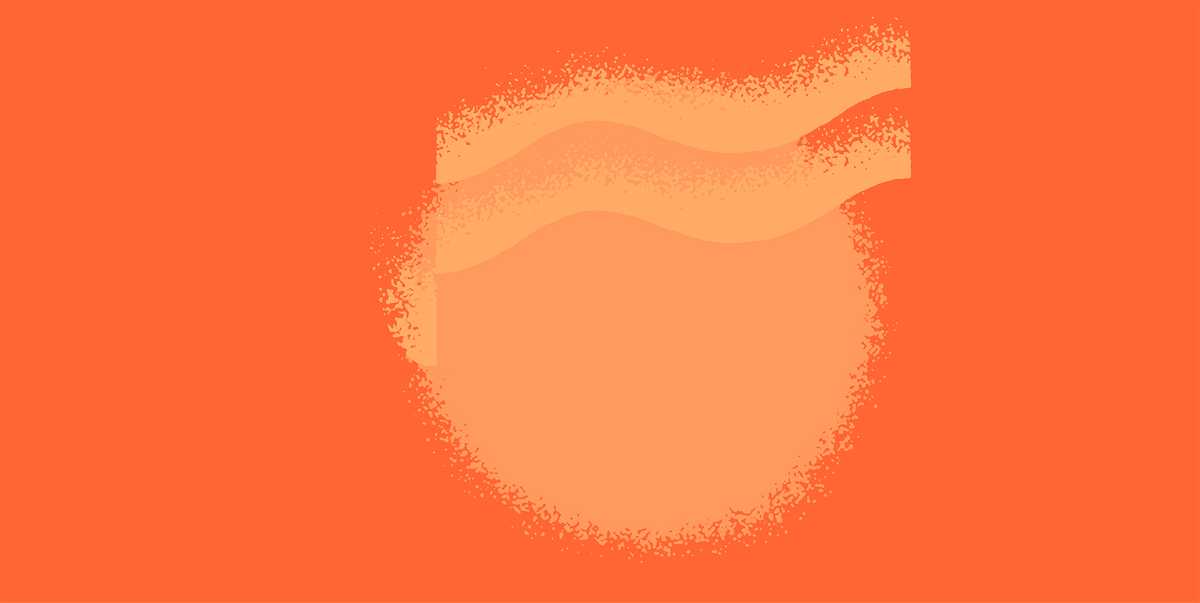What is SEO?
In a nutshell, Search Engine Optimisation (SEO) is the process of improving your website’s position in ‘organic’ searches on whichever search engine you like to use (ie: Google or Bing etc).
For example:
- Someone types the query ‘social media agency melbourne’ into their Google search bar. The words ‘social media’, ‘agency’ and ‘melbourne’ are keywords. Keywords are words or phrases that people type into search engines to find your website.
- Google then indexes all sites that contain the keywords ‘social media agency melbourne’ within their website content (including the way images are saved)
- The sites that have the largest concentration of those specific keywords are the ones that appear in near top positions of search results.
In the past, people thought they could outsmart search engines by pumping their websites full of these kinds of keywords.
Google quickly caught onto this behaviour and introduced algorithms (named Panda and Penguin respectively) that identify and punish sites taking keyword steroids by pushing them further and further down the list of search results.
These algorithms don’t mean SEO is dead; we have just to be more creative about how we include keywords into websites. Which is a good thing.
Keywords
Whether you know it or not, your website is already targeting certain keywords. Search engines extract these keywords from your on-page text, headers, page titles, inbound links, and other factors.
Choosing the right keywords is often the difference between getting found in search and not getting found. As a result, keyword research is the foundation of an effective online marketing strategy.
Generate a keywords list
The first phase of creating an initial keywords list involves brainstorming as many keyword ideas as possible.
Let’s say you work as a lawyer in Collingwood..
- List your product/service names (eg: lawyer, barrister, solicitor)
- Brainstorm variations of your product/brand-related keywords
- Talk to your clients to determine what search terms they use
- Study your competitors’ sites and see what keywords they’re using
- Adding geographic variations (eg: Melbourne lawyers, Collingwood lawyers)
- Adding descriptive variations (eg: personal injury lawyers, slip and fall lawyers)
- Take all the variations and enter them into keywords tool (see below), which will take the guesswork out by suggesting a range of other variations.
Another really easy way to get a feel for keywords people use to find your service is to begin typing a keyword into a Google search box on the Google homepage. Google will try to auto-complete your search query. They use aggregate search volume to power this, which tells you two things about the keywords they are recommending:
- Those are keywords other people searched for in the past
- Those are the keywords Google is recommending new searchers to search for, helping to drive traffic to them.
With this list in hand, now your keyword list can be created.
Free online keyword directories
If you use Google AdWords, you’ll find a free keyword generator tool in amongst all their other services. Otherwise there’s a whole bunch of sites that can help you generate keywords for free (usually).
Here’s a few good ones:
- www.dmoz.org
- www.somuch.com
- www.txtlinks.com
- www.freeprwebdirectory.com
- www.linkcentre.com
- www.theseoking.com
- www.abigdir.com
- www.littlewebdirectory.com
- www.viesearch.com
- www.exactseek.com
On-page SEO
On-page optimisation is an important but often overlooked aspect of SEO. The problem with doing only on-page optimisation is that there is a glass ceiling to it. Search engines rank websites according to their authority and relevance to the search terms as well as their authority on the web.
On-page optimisation creates relevance, while building inbound links generates authority.
Even though off-page SEO offers lots of optimisation benefits, on-page optimisation is really the first step to SEO improvement.
On-page optimisation is basically about two things:
- Picking the best keywords around which to base each of your pages
- Making it as clear as possible to search engines that your page is relevant to those keywords by placing these keywords in amongst page content.
As mentioned previously, point number two needs to be done in an organic way. It cannot be obvious that you are optimising your page by simply including these words randomly within your content. Keywords should appear in sentences naturally.
As a rule, try not use the exact same keywords for several pages. Try and mix it up. For example, instead of including the term ‘family lawyers collingwood’ on multiple pages on the site, use ‘family law collingwood’, ‘family law melbourne’ etc.
Including keywords in saved images
So we’ve established that including keywords in your page content is one way to improve your website’s SEO. Another effective way to ensure keywords are included within your page’s content is to optimise images and give each image an ‘Alt-text’. Alt-text (alternative text) is a word or phrase that can be inserted as an attribute in an HTML document to inform website viewers the nature or contents of an image. Including keywords in here is good SEO practice.
Prior to uploading new images to your website’s back end, save or rename the images so keywords are included in the file name.
For example:
Once the file has been saved to include keywords in the file name, upload to website media library. When you include this image either within the body text of a page or blog article, you are adding more keywords to the page.
—
There’s a bit more to SEO than what I’ve covered in this piece, but this is your basic how-to, what is SEO info. You got all this? Still have no idea what SEO is?